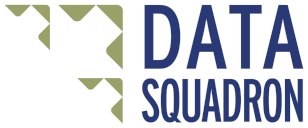How to Propagate a Value Across Multiple Rows
What if you have a value that is present in only one row of your data but would like to apply it to all rows?
In this example, I have the Date field that is populated in only one row. We want this to spread to all the other rows. Here are the steps to do that:
- First create a calculated field called ‘Link Field.’
- Split the data set into two groups.
- In the second group keep the Link Field and the Date field and remove all the other fields. We now have the link field and the date field.
- The next step is to remove all the Nulls using the exclude feature so there is one row with the date field and the link.
- Join this data set back onto itself on to the Link Field and as you can see the date has propagated to the other fields.
- Now you can remove the Link Fields, remove the original Date field, and rename the new Date field, which contains the propagated values.