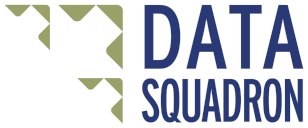Introduction to Tableau Prep Pointers
If you’re a Tableau Desktop user, you’ve probably heard that Tableau recently launched a new product called Tableau Prep that comes with your desktop license. In this video series, we’ll explore its features and share some tips and techniques we’ve learned from using it on real client projects.
As Tableau already includes powerful features for combining data from different sources and shaping for your visualizations, you may be wondering why you need Tableau Prep at all? Here are a few reasons:
- Tableau Prep lets you create a step by step flow so each operation acts upon the results of the previous step.
- Within a step you can see preview exactly how that step is affecting your data either as a distribution, or as a subset of your data.
- You can create steps that clean, filter, pivot, aggregate and include calculations.
- You can split your data flow into branches then merge them back together.
- When joining flows, you can see and affect what data will be included or excluded using the graphic interface.
- Every operation is captured in a change history that you can inspect and reorder.
- Like the desktop version, it’s all done in a very visual, intuitive way that requires minimal coding.
We’ll dive into these features and more in future episodes. Please click the Subscribe button to get notified when we publish a new one. Thanks for watching!